Audio Demos
The audio demos are listed on the product pages before the add to cart button and can be streamed through any browser.
Adding Music
To add an audio demo click the Audio Demos link on the left hand tabs on the Product Edit Page. From here you select the + Add button to display the file editor to select the file:
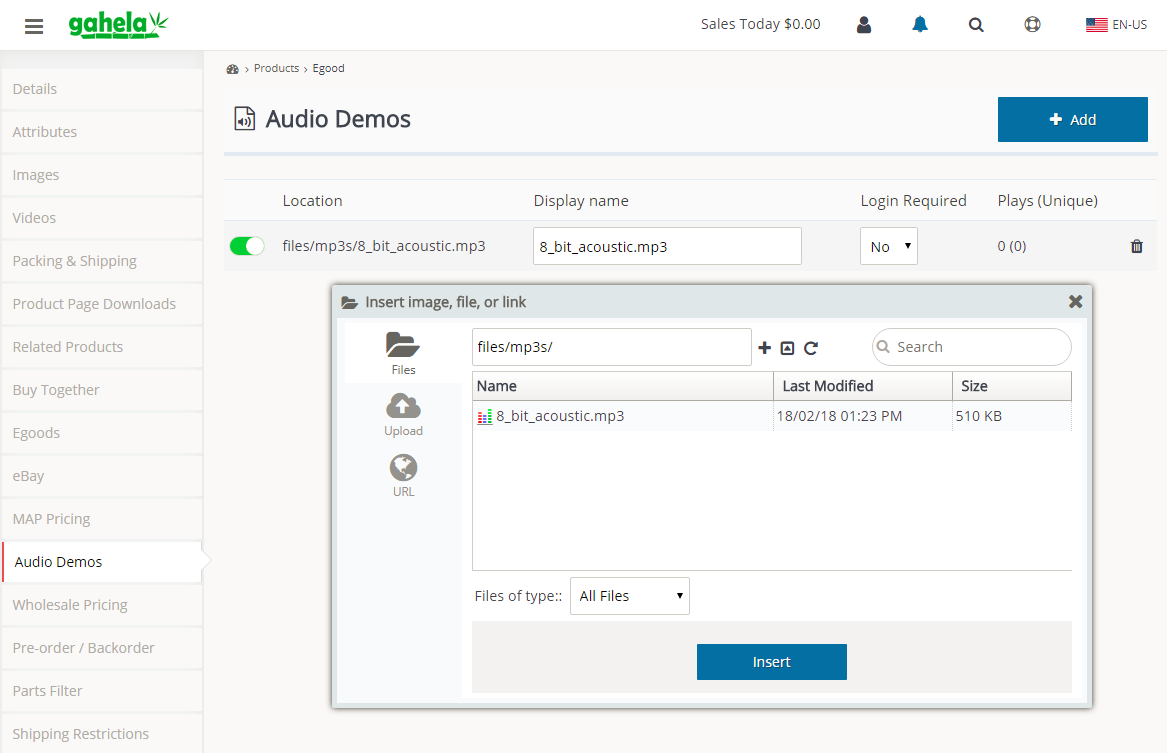
After adding a demo it will display on the product page for your customer to listen to:
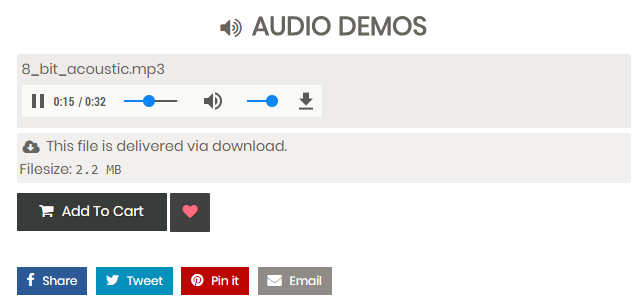
When a customer listens to the demo it will track this and display a totals Plays amount, and a unique plays amount.
