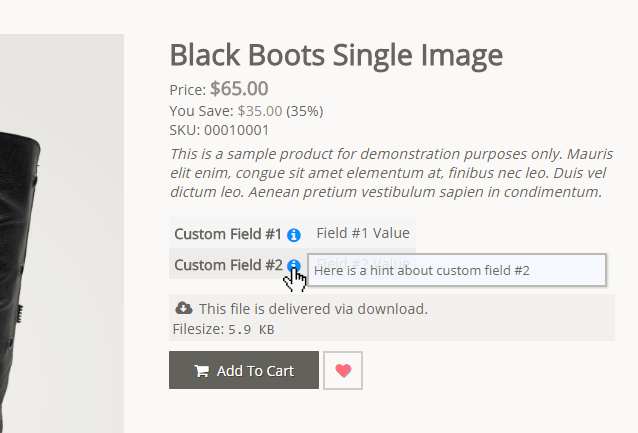Custom Fields
Custom Fields are non-standard fields you can use to add additional unique information about your products. To create custom fields for your products go to Products -> Custom Fields and click the + Add button at the top of the page, a form like the one below will be displayed:

Fields:
- Name: The display name on product pages, and within search filters, or any where else the custom fields are used.
- Categories: These are optional filter that will limit which products this custom field will be available to. If no categories are selected the custom field will be available to all products.
- Hint: An optional description of the field that will be displayed as a "tooltip" on the product pages.
After the Custom field is saved it will display in the product create and edit pages, where you can set custom values for each product.

The values entered here will display on the products pages on the custom side, the values entered for the hint will be displayed as a tooltip, and shown when the is clicked or hovered over.