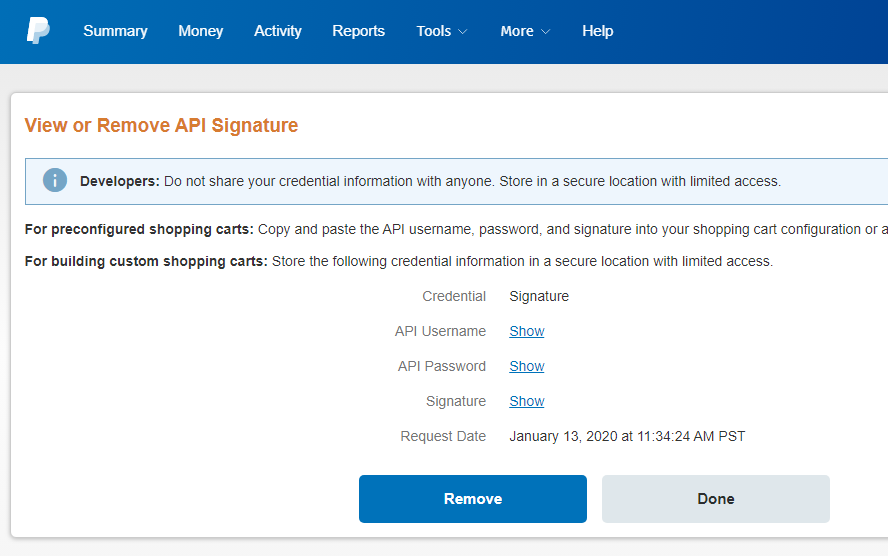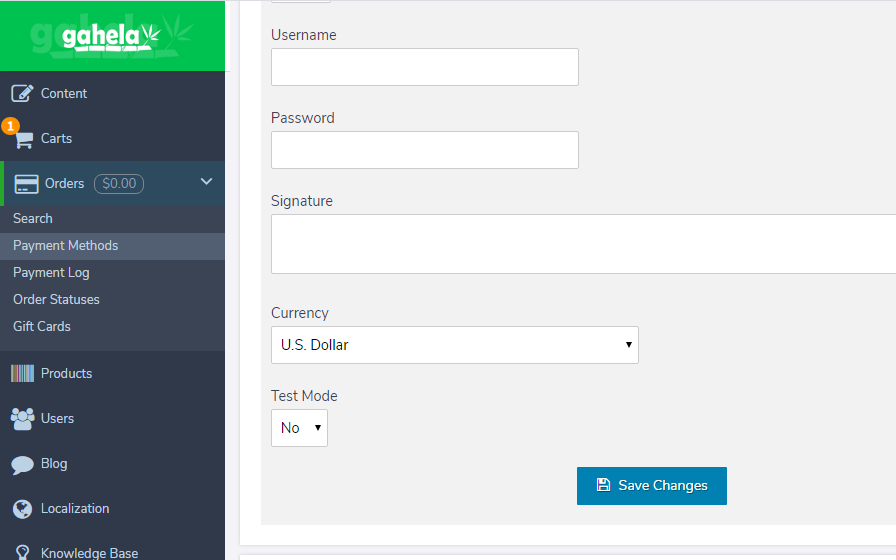PayPal Express
How to Setup PayPal Express
The Gahela integration of PayPal express uses the PayPal signature credentials. These need to be copied from your account at PayPal.com into your Gahela admin.
First open the PayPal Express Payment Method by going to Orders -> Payments, an clicking the +Details link to view the form fields:
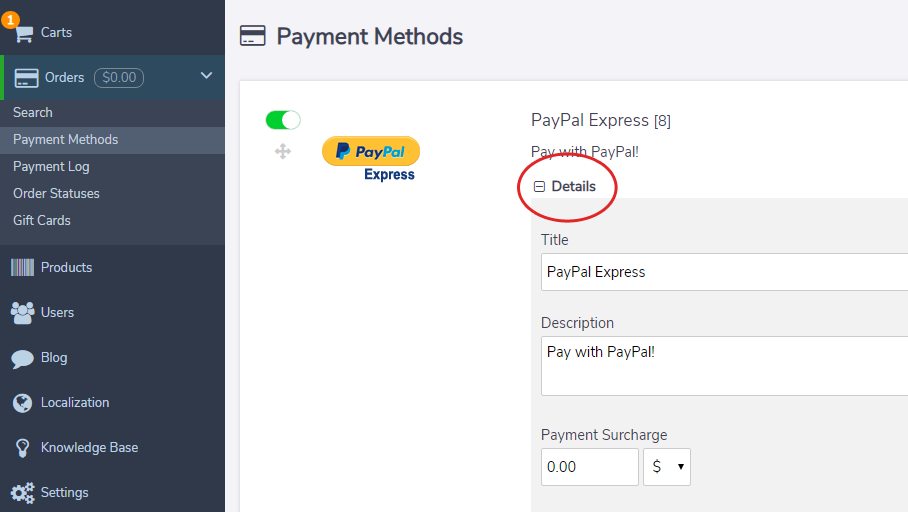
The Title And Description options control how the method is displayed on the checkout page. Scrolling down a but further there are three fields:
Username
Password
Signature
To get the credentials for these fields login to your PayPal account, and then click the cog at the top and select account settings:
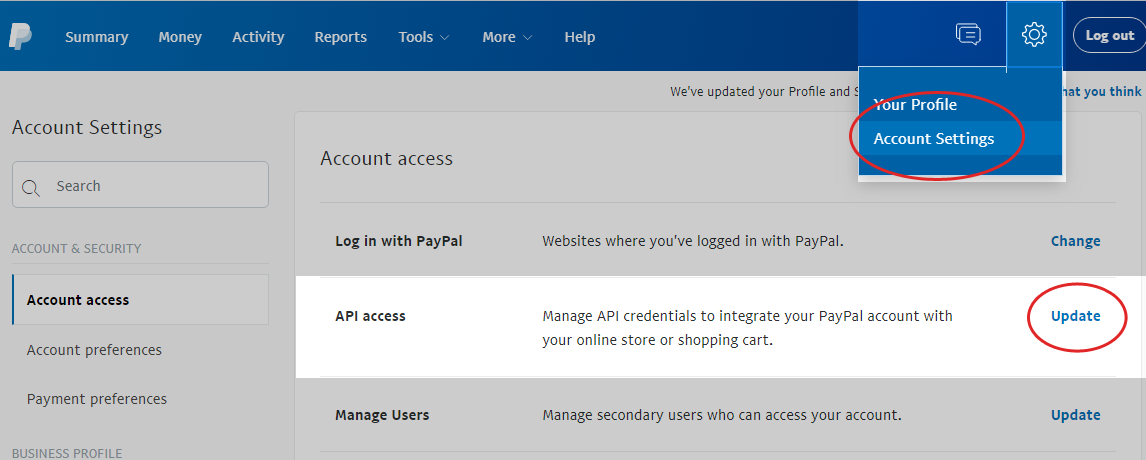
In the API access row click the Update button.
On the next page scroll down to the section that says NVP/SOAP API integration (classic) and click the Manage API credentials link:
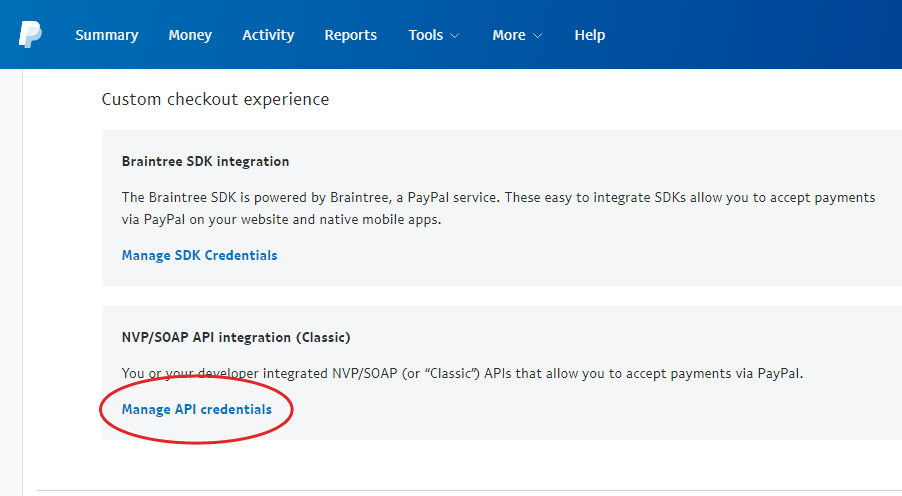
On the Manage API credentials page select the Request API Signature option, and click Agree and Submit:
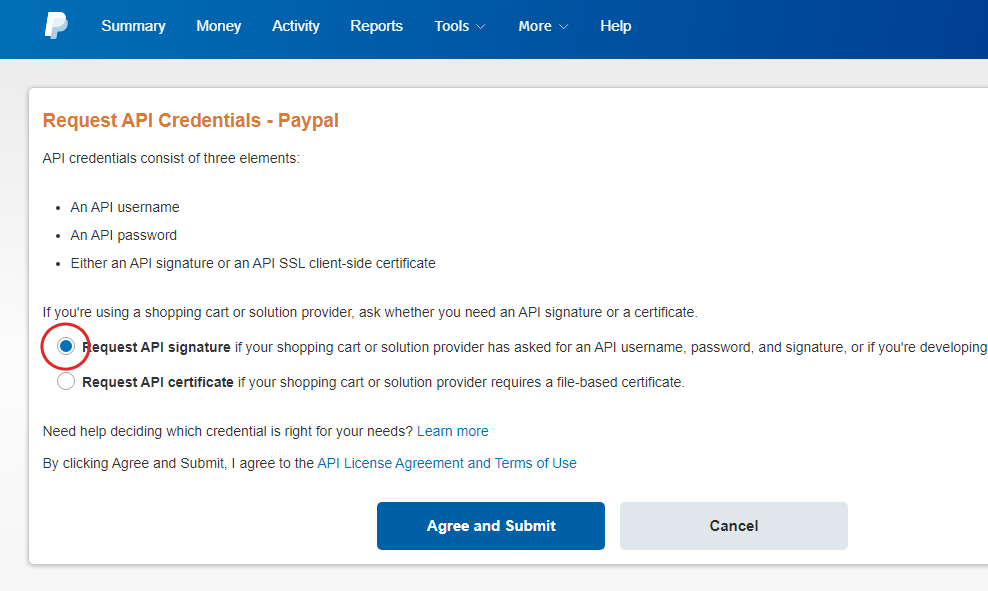
Finally, copy the Username, Password, & Signature from PayPal to the matching fields in your Gahela admin, click Save Changes, and place a test order to ensure the connection is working: