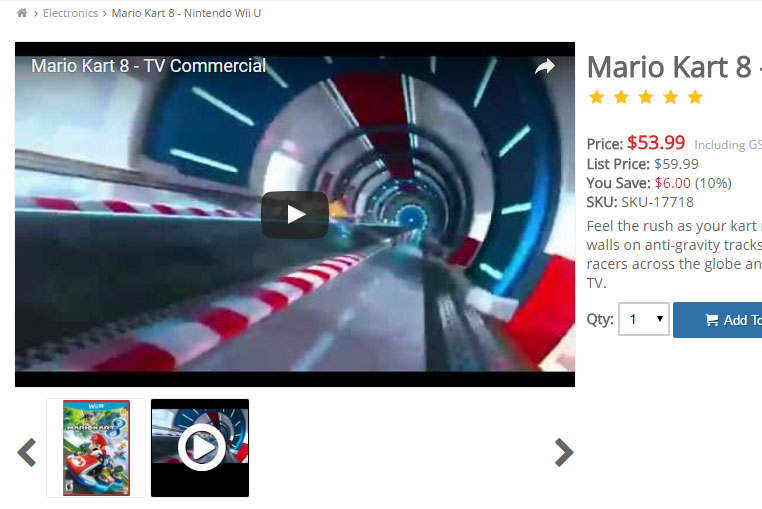Welcome To Gahela
About
Quick Tour
Catalog Pages
Home Page
Navigation
Product Page
Sale Section
Search Results
Shopping Cart
PCI Compliance
Getting Started
Installation
System Requirements
Migrating or importing data
Setting up your Cron
Academy
Creating a new theme
Colors & Typography
Creating a header
Formatting the header
Adding Home Page Banner
Building A Panel Card
Creating a footer
Web Site Builder
The Basics
Site Wide Theme Styles
Adding Core Elements
Editing Text
Adjusting Margins & Padding
Website Builder Interface
Grid Based Design
Groups
Panels
Layers
Toolbars
Responsive Breakpoints
Source Code Editor
Visual CSS Designer
@media CSS Variables
Theme & Page Layouts
Theme Settings
Global Includes
Template Variables
File Explorer
Customization By Overriding Templates
Creating a new theme
Dynamic CSS
Menus & Navigation
Moving & Installing Themes
Custom Pages
Pages Store
Creating Pages
Editing Pages
Moving & Saving Pages
Create Page Templates
Modules, Apps & Extensions
AbuseIPDB
Comments
Commerce
Abandoned Cart Notifications
Account Credits
Add Multiple Products To Cart
Add To Cart Popup
Already Purchased Alert
Amazon MWS
Amazon S3
Audio Demos
Bulk Order
Buy Together
Loyalty Rewards
Coupon Discounts
Custom Fields
Detailed Image Zoomer
Egoods distribution
Fast Price Changer
Featured Products
Global Discounts
Invoices
Kit Builder
Link Products To Attributes
Multi-currency
On Sale
Order History
Payment Methods
Authorize.Net
PayPal Express
PayPal Standard
Payeezy
Point of Sale
Products
Add Products
Attributes
Bulk Product Edit
Categories
Images
Packing & Shipping
Product Statuses
Search
Sort By Options
Variants
Product Expiration
Product Page Downloads
Product Page Videos
Product Tabs
Quick Re-Order
Related Products
Shipping Restrictions
Shipping Methods
USPS Real-Time Rates
Canada Post
Australia Post Shipping
ShipStation
ShipWorks
Shop By Filters
Smart Search
Switch Products Layout
Thumbnail Flip
Wholesale Pricing
Wish Lists
Contact Us
Image Editor
Image Ribbons
ipstack
Mega Menu
Pixabay
Popup Builder
Sticky Header
Testimonials
Two-Factor Authentication
Users & Registration
Registration Settings
Public Profiles
Email
Create Email Accounts
Setting Up a Gmail Account
Email Notifications
Editing Email
SEO - Search Engine Optimzation
Structured Data / Rich Snippets
URLs
Sitemap
Administration Section
Carts
Live View
Orders
Generating Invoices
Reports
Order Statuses
Shipping Orders
Payment Log
Payment Methods
Search Orders
Products
Search
Users / Customers
Change Password
Create User Profile
Search
User Groups (Memberships)
Environment Search
Navigation
Taxes
Localization
Destination Zones
Text & Languages
Forms
Framework
Smarty
Security
Structure
Creating A Module
Module Hooks
Module Panels
Module Zip File Distributions
Tools
Clear Cache
SQL Patch
Importing Data
Maintenance
Daily Maintenance
Updates
Bug Tracker
Update Wizard
Moving From PHP 5.x to 7.x
Web Hosting
Mail Settings
Product Page Videos
To add a video click the +Add button on the top header in the Admin -> Edit Product -> Videos section. This will display a form where you can select the name and location of the video:
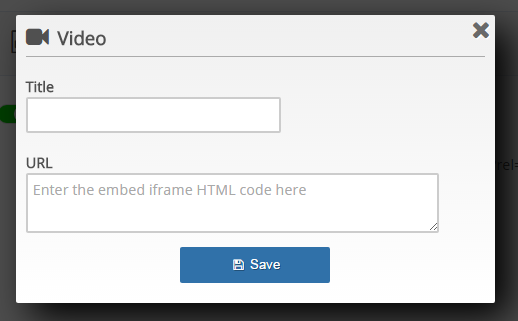
In the URL field enter the full embedded iframe code from Youtube or your preferred video service. This will display the video in the interface. You can use the icon to edit the video, the icon to delete the video, or the switch to disable or enable the video.
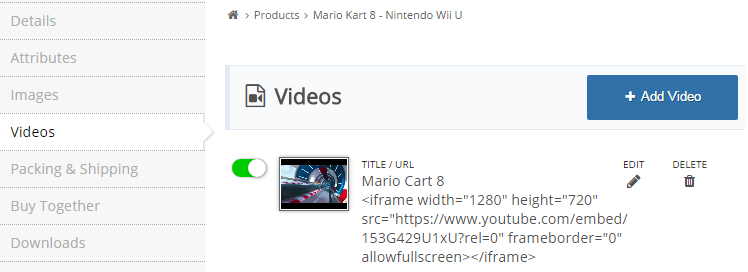
The videos will display in the detailed images section of the product page.