ShipStation
To integrate into Gahela you need to setup a Selling Channel and select "Custom Store":
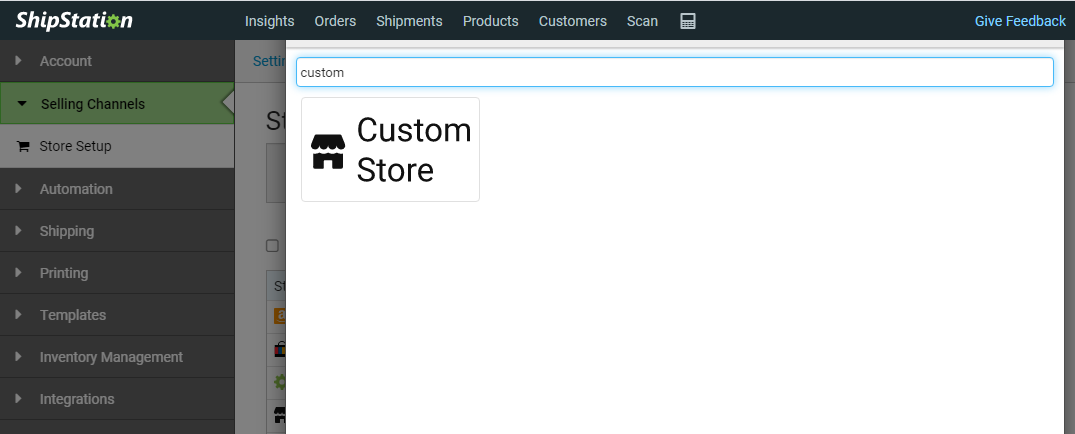
In the Connection settings you enter the custom XML page URL as <yourcomain.com>/shipstation. The order statuses should be left as the Shipstation defaults.
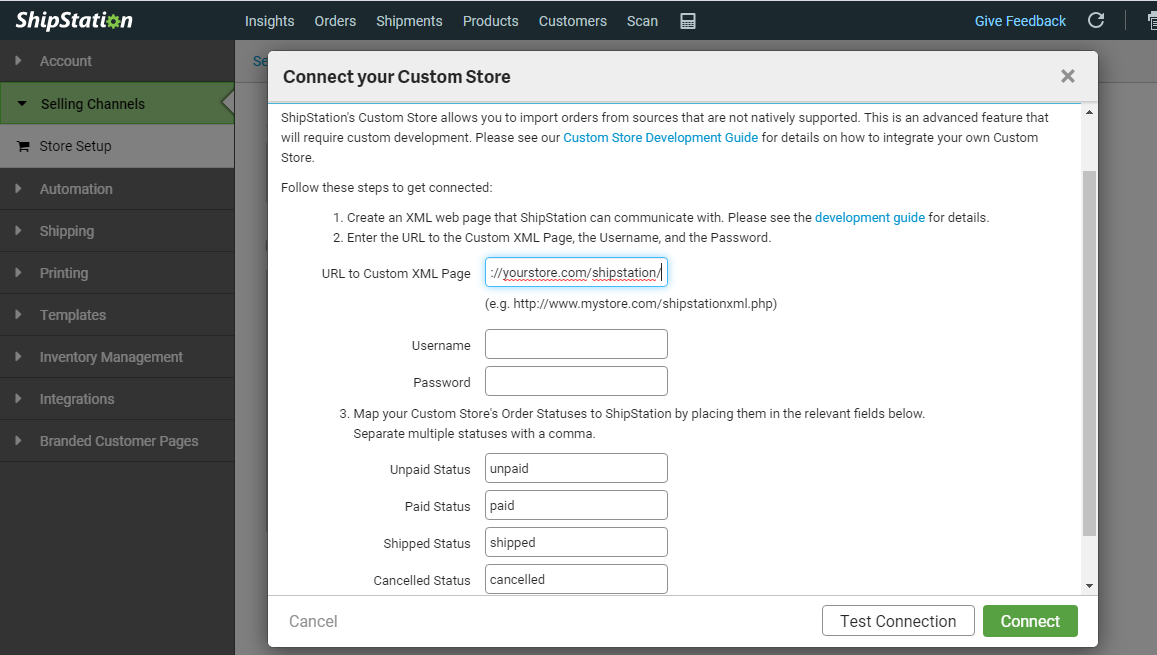
Then go to Config -> Modules -> Shipstation and enter your shipstation email/username and password.
That's all. ShipStation will then connect to Gahela and get the order, and update the shipping as you change them in Shipstation.
