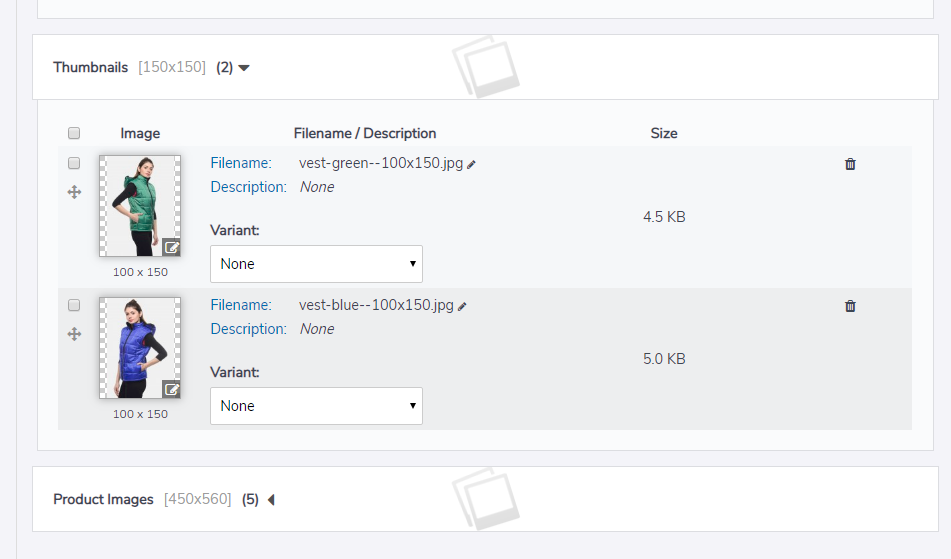Thumbnail Flip
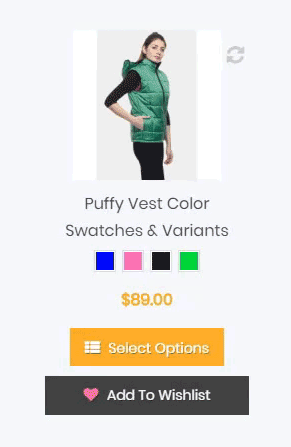
To set this up is very easy. In the administration section go to the product edit page of the product you want to setup a thumbnail flip. Upload your images, and assign two to the thumbnails section. On the customer side grid/list and carousel views the thumbnail flipper will automatically detect the thumbnails and display a flip when hovered over. They will flip in the order assigned in the admin. To change this grab the handle and re-sort the thumbnails.
Note, only two images are supported, so only the first two thumbnails will be used to generate this effect.