Global Discounts
If, however, you only need to apply a global discount for either the entire store, or for just a specific usergroup, the Global Discounts module is a good choice.
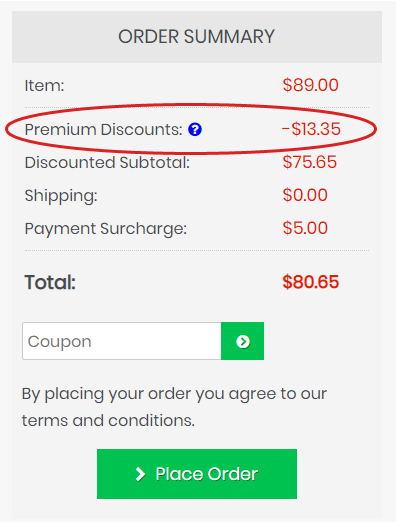
Creating a Global Discount.
To create a global discount go to Carts -> Global Discounts and click the + Add Discount button on the right hand side of the header.
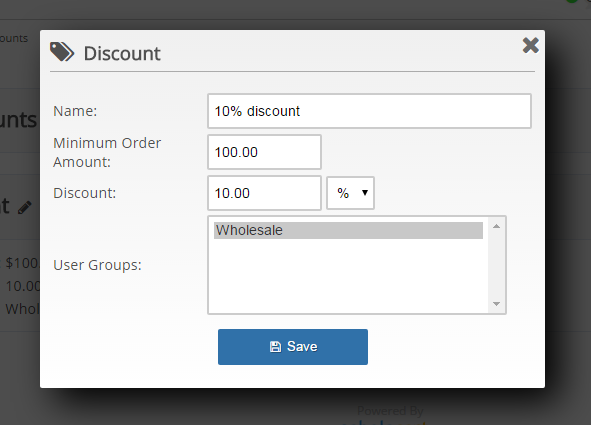
Name: Name of the Discount. The name will be displayed on the customers invoices and the cart/checkout pages.
Minimum Order Amount: Optional When this option is used a customer must spend a specified amount before the discount will apply.
Discount: Either a percentage or absolute discount to apply to the products in the cart.
User Groups: Optional. Select one or more user groups for this sale to apply to.
Including or Excluding Products
On the Products -> Edit Product page each product will have an option: Apply Global Discounts. It is enabled by default. To block Global Discounts from being applied to a product this box can be un-checked. It is checked by default.
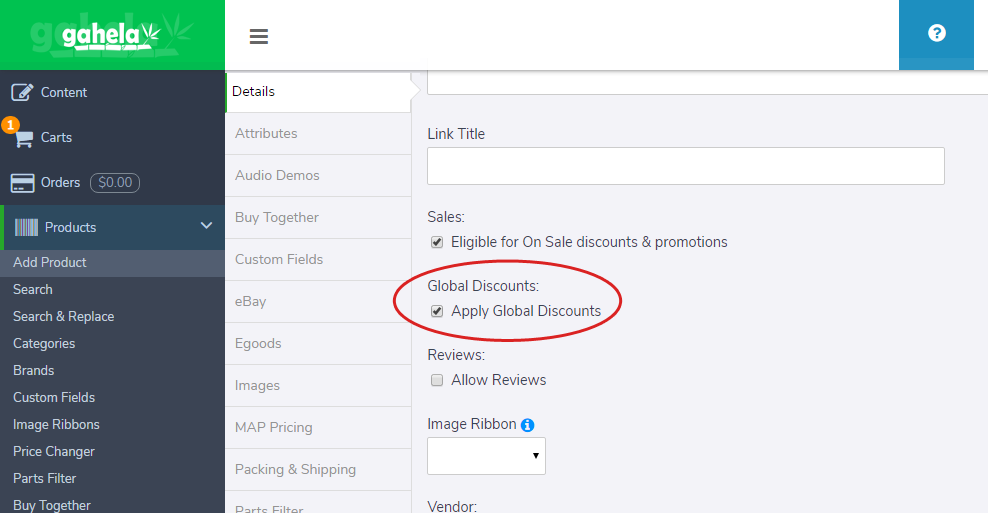
Marketplace
If you are running the Multi-Vendor marketplace module each vendor at your store will be able to use this module to setup specific discounts that will only apply to their products. Admins can setup discounts for all vendors products.
