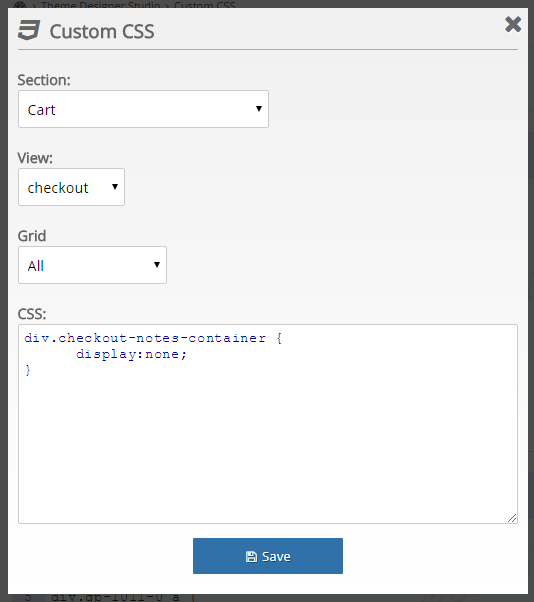How do I remove the customer notes section from the checkout?
Created
Go to Admin -> Theme Designer and click the Custom CSS button for the active theme. On the Custom CSS page click the add button at the top to display the custom CSS form.
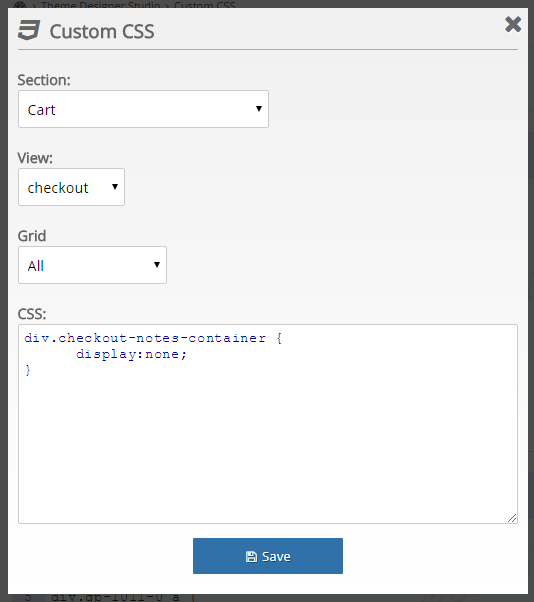
Select section=cart, and view=checkout, and enter the following CSS:
div.checkout-notes-container {
display:none;
}