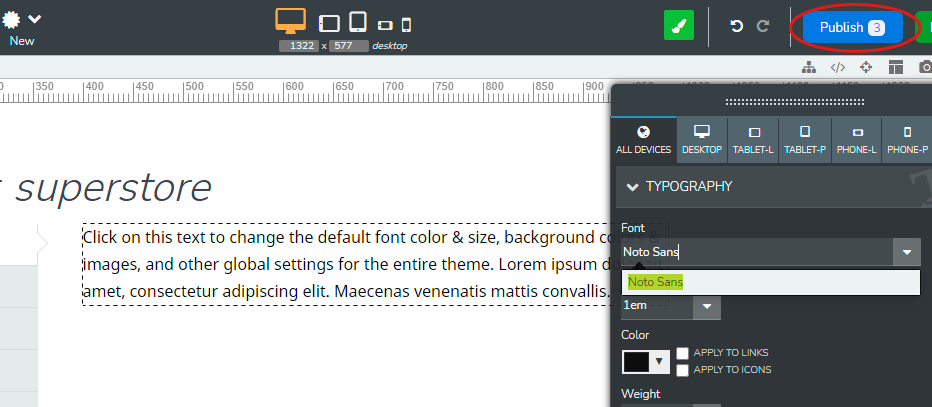How do I change the font in a theme?
Created
To change the font you will need to first make sure the font is loaded with your theme.
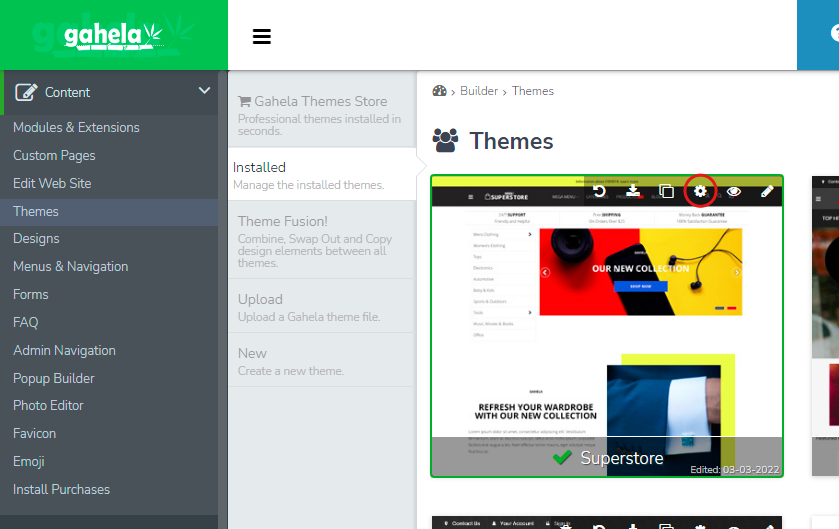
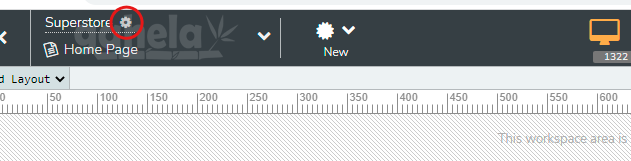
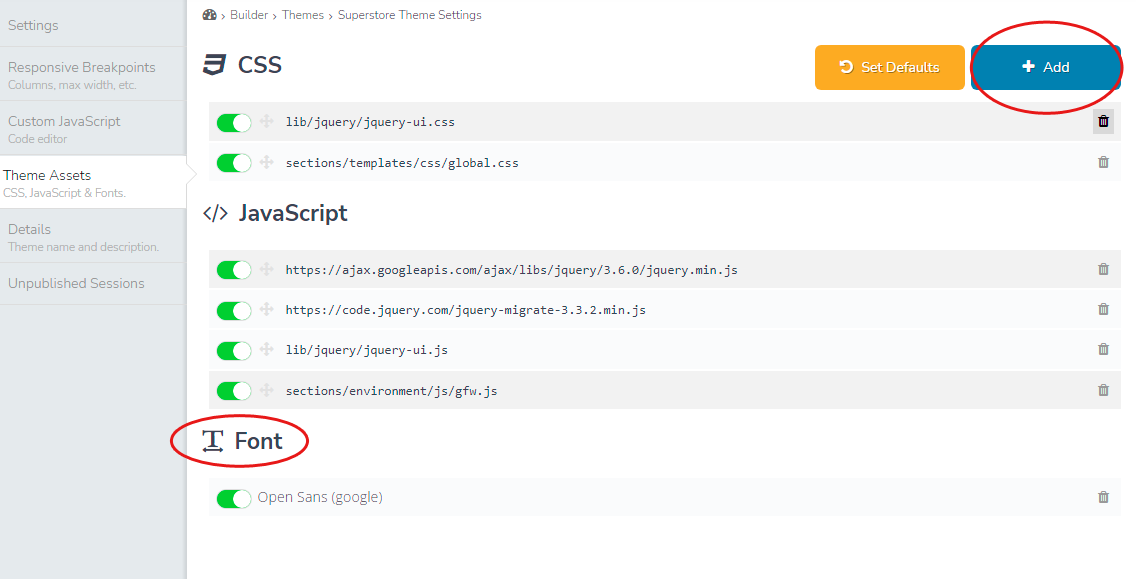
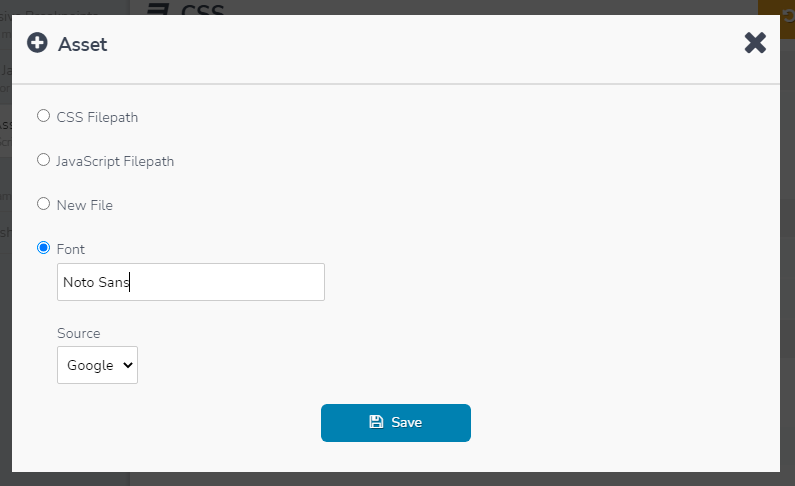
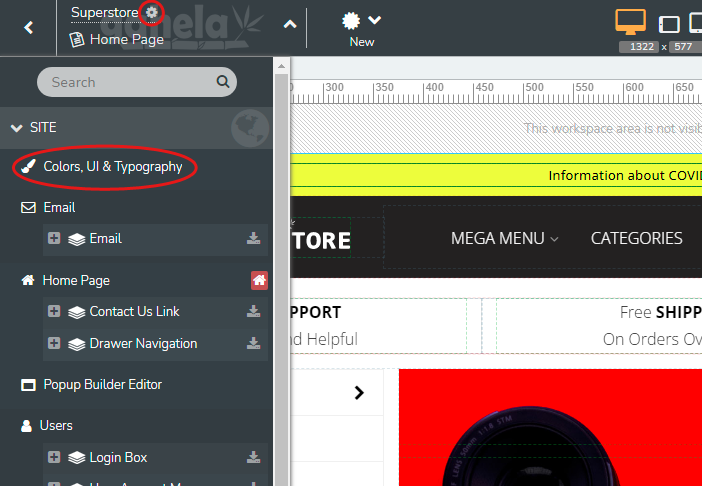
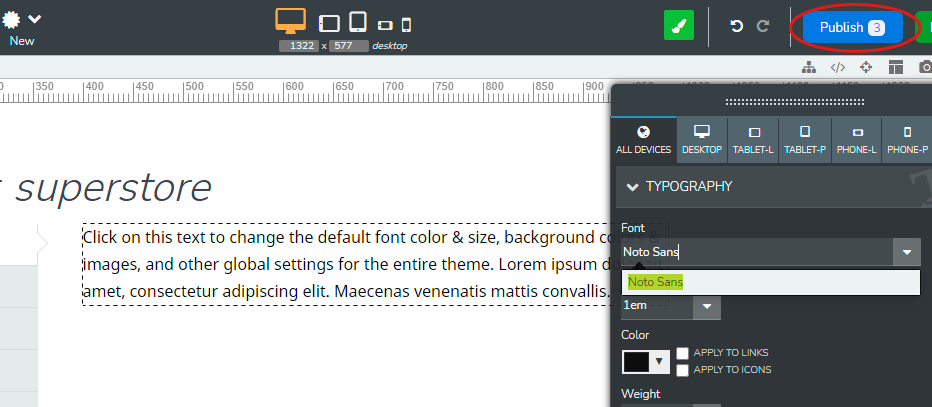
Go to Content -> Themes and click the settings icon on the theme you want to edit:
You can also do this in the builder by clicking the icon by the theme name in the top left:
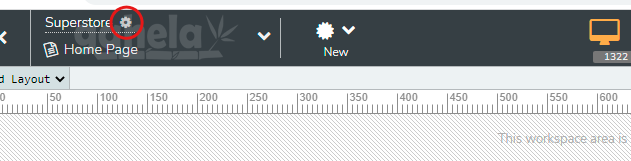
This will load the theme settings page. From here click the 'Theme Assets' tab and check if the font you want to use is installed. If is is not listed under Fonts click the +Add button in the top right:
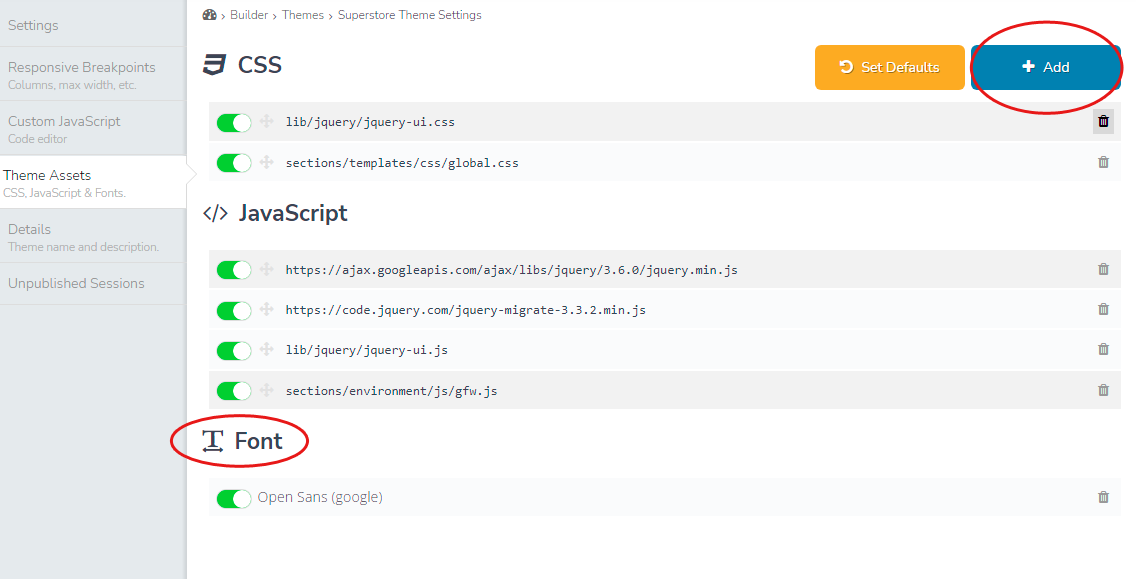
This will display the asset add form. Select the radio button Font and enter the name of the font without any punctuation:
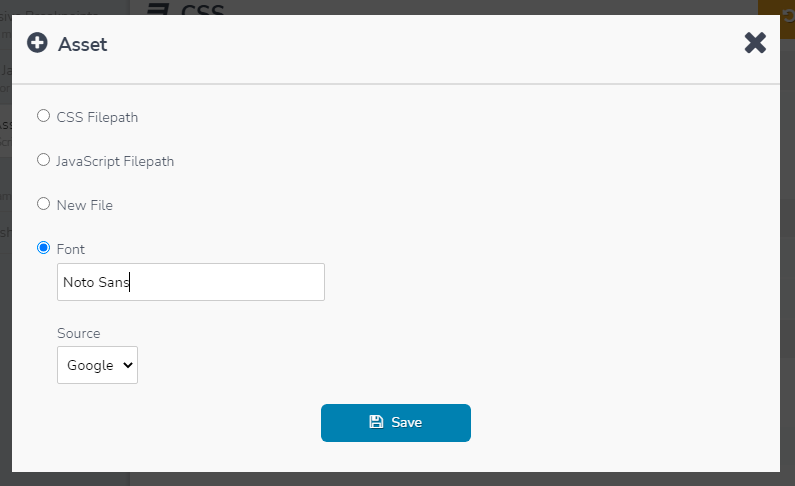
Click save and the font will now be loaded with the theme. To use this as the default font in the theme load the theme into the web builder and navigate to the Colors, UI & Typography page:
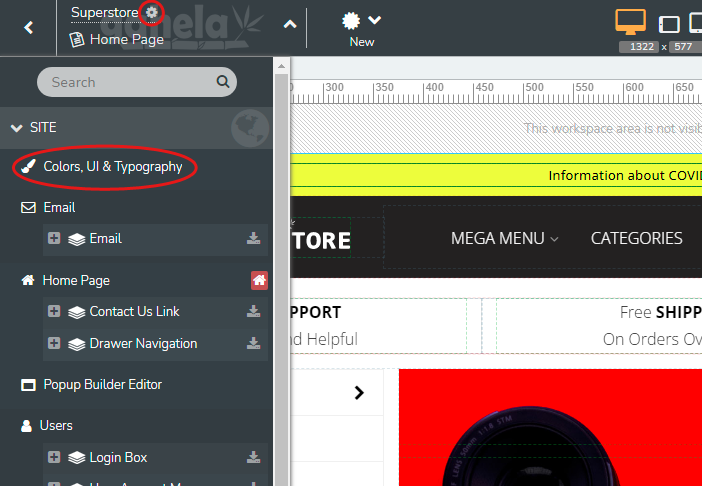
On the Colors, UI & Typography page enter your new Font in the CSS editor when the Typography tab is active. Click Publish in the top right and your font will be the active default font for this theme.